E-Safety
E-safety in the Curriculum
Educating pupils about the online risks which they might encounter outside school is done when opportunities arise and as part of the e-safety curriculum in PSHE and Computing. In addition the school provides planned opportunities to teach about e-safety issues as part of the Upper and Lower school assembly programme and Get Set days.
Pupils are made aware of the relevant legislation when using the internet such as data protection and intellectual property which may limit what they want to do but also serves to protect them. Pupils are taught about copyright, respecting other people’s information, safe use of images and other important areas through discussion, modelling and appropriate activities. Pupils are aware of the impact of cyberbullying and know how to seek help if they are affected by any form of online bullying. Pupils are also aware of where to seek advice or help if they experience problems when using the internet and related technologies; i.e. parent/ carer, teacher/ trusted staff member, or an organisation such as Cybermentors, Childline or CEOP report abuse button.
Pupils are taught to evaluate materials critically and to learn good searching skills through cross curricular teacher modelling and discussions, and via the Computing curriculum. The Acceptable Use Procedure is introduced to the pupils at the start of each school year. The key e-safety advice is promoted widely through school displays, newsletters, class activities and so on.
E-safety Skills Development for Staff
Staff receive regular information and training on e-safety and how they can promote the ‘Stay Safe’ online messages in their lessons. Staff are made aware of their individual responsibilities relating to the safeguarding of children within the context of e-safety and know what to do in the event of misuse of technology by any member of the school community. They are encouraged to incorporate e-safety activities and awareness within their curriculum areas.
Advice for parents
We have provided below a variety of information in support of e-safety. Inevitably this is a rapidly changing landscape, so if you spot that our information is out-of-date, or can recommend an organisation or system then please let us know so we can amend/update our page.
Organisations
We have listed below some of the key agencies, organisations, and charities in the UK that deal with e-safety. Most of these organisations have social media pages which are useful to follow for the latest news.
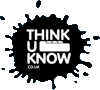 |
Child Exploitation and Online Protection (CEOP) Education (thinkuknow.co.uk) are part of the National Crime Agency's team. They have guides for both children and parents/carers, and are the place to go if you want to report a concern about an online incident to the police. |
 |
National Online Safety (nationalonlinesafety.com) are a membership based organisation primarily targeted at schools, but they have a wealth of free information for parents/carers, including some of the most up-to-date and detailed safety guides for specific apps, games, and other trends. |
 |
Childnet (childnet.com) are a UK charity specifically targeting and supporting children in their safe use of the internet. They provide resources for both parents/carers and children. |
 |
Stop It Now! (stopitnow.org.uk) are a UK charity supported by the Lucy Faithfull Foundation. They specifically target preventing child sexual abuse. They provide an online confidential chat system and helpline. |
 |
Internet Matters.org (internetmatters.org) are a not for profit organisation made up of a number of Internet Service Providers (ISPs) and other organisations e.g. the BBC. Their objective is to support professionals, parents/carers, and children with resources and guides to promote online safety. |
Content Removal
There are a number of organisations that will help with removal of illegal and offensive content which are detailed below.
 |
Childine offer a service to help with getting images of minors removed from the Internet. Click the following link to access their reporting page https://www.childline.org.uk/info-advice/bullying-abuse-safety/online-mobile-safety/remove-nude-image-shared-online/ |
 |
UK Safer Internet Centre have a number of links with organisations such as Facebook and TikTok, and will help to get content removed. Their link to report harmful content is at the following page https://saferinternet.org.uk/report-harmful-content |
ISP Provided Filtering
Some Internet Service Providers (ISPs) provide parental controls and we have linked below to those for popular companies. If your ISP is not listed here it is still worth checking their website to see if they offer similar features.
 |
BT's guide requires logging into the My BT portal and then configuring what level of filtering you require. |
 |
Sky's guide again requires logging into their website and configuring their Broadband Shield depending, with the level of filtering defined by the age range of access. |
 |
Virgin Media's guide requires signing into your account to configure their Web Safe system, and they offer a further paid internet security add-on with some additional features. |
DNS Filtering
The internet functions using the Domain Name System (DNS), and for the more tech savvy parents/carers it is possible to update your settings to use some free and paid services that block content.
 |
1.1.1.1 For Families is a free DNS service provided by Cloudflare, a large American web infrastructure company. They offer a free service for DNS resolution, and also offer two alternative sets of DNS servers to either block malware, or both malware and adult content. |
 |
Next DNS is a commercial DNS service. They offer a free tier but with a limited number of requests (300,000 per month). The next tier (Pro) offers unlimited queries for £17.90/year. Similar to 1.1.1.1 it allows blocking of malware and unsuitable content. |
Device Control
All of the major manufacturers and operating system suppliers typically provide a system for control of access to applications, and in some cases for how long a device can be used.
 |
Apple provide the ScreenTime system on all their devices, which allows you to lock down what apps can be used and for how long, with reporting on app and website usage. Guide at the following link https://support.apple.com/en-us/HT208982 |
 |
Google provide a similar system called Family Link for Android, although it can only work on newer devices. Guide at the following link https://families.google.com/familylink/ |
 |
Microsoft again provide a similar system for both Windows and Xbox where you add accounts to a family group, set screen time limits, block content, and see activity reports. Guide at the following link https://account.microsoft.com/family/about |
 |
Sony also have a parental control system on the PlayStation that allows you to restrict which games are played, restrict spending and communication. Guide for the PS5 at the following link https://www.playstation.com/en-gb/support/account/ps5-parental-controls-spending-limits/ |
